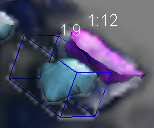Changing the Appearance of Iso-Surfaces
Image-Pro with 3D Module only
Iso-surfaces in the 3D Viewer are automatically assigned various appearance attributes when they are initially created by Image-Pro. For example, the following shows two Iso-surfaces for two separate objects of interest, one is greenish and one is pinkish:
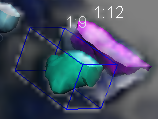
Several appearance attributes go into the makeup of these Iso-surfaces, including 'shininess', specular color, diffuse color, emissive color, and so on.
To adjust these attributes for a given object:
Double-click on the object of interest.
The Material dialog box is displayed with options to control those attributes that control the rendering of the object.
Adjust the color and/or intensity of the material attributes to achieve the desired effect.
The following shows the effects of changing the "Diff" color to a more bluish hue.